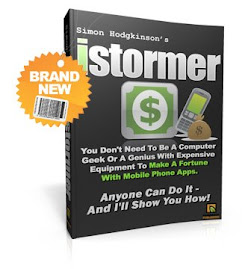By Keith Wellman
In today's world of gadgets, gizmos, and electronic games, it's no wonder that unemployment is so huge. You may be thinking that this statement is completely not true and has no real bearing on unemployment (you're probably right) but, hear me out.
The latest time sucker in the lives of millions across the globe is the iPhone. Providing literally thousands of applications and games, users of this magical device find themselves glued to its tiny screen. For what, you might ask? Addicting applications like iFart, PocketGod, or even The Price Is Right (TM).
While all of these and more have been responsible for millions of hours of lost time and productivity, a new "game" is set to be the mother of all time killers. Before revealing it's name, it's important to understand how these games affect the economy.
It's so attracting ... a cute game, a useful app, but that's where it all starts. After a user begins to play, little do they see that time itself actually increases in speed during use! That may be hard to swallow but it's actually true (unverified)...
I'm sure you're starting to see how this affect the lives of so many innocent users... they start to play the game and miss deadlines, become late for work, stay up later, etc. Now you see why the over 20 million users of the iPhone are losing their jobs?
This problem is only made worse when the user tries to get employment to replace the old. Missing interviews, playing games in their laps during interviews, adding "professional iPhone game player" to their resumes, it's absolutely horrifying.
There is a new iPhone game set to be released that could make this problem even worse. We're not talking about a little worse, but a global pandemic. Currently in the submission process with Apple to get listed in the App Store the new game "Warp Defense" has only been played by 20-30 users. The majority of which lost their jobs (unconfirmed), grew their hair out (due to loss of time), and are losing weight very quickly (actually a benefit of this satanic game).
Sure the game itself is a sweet "Tower Defense" game, it has an addicting game play, beautiful explosions, great music, and sweet graphics which could be nothing short of satanic. I do recommend you join me in NOT buying this evil application from the app store on the iPhone when Warp Defense is unleashed. Join me! Don't purchase into the addicting and so called "entertaining" game ever to be played on a mobile device.
Warp Defense will be hitting the app store in early August and information found in the resource box below.
About the Author:
The information in this article is for entertainment purposes only. Warp Defense is a brand new
iPhone game and
tower defense set to release in early August 09' created by Keith Wellman & Jordan Hall of Warped Productions LLC. You can learn more, get on the early notification list, and receive free unlock codes for secret levels at Warped Productions.